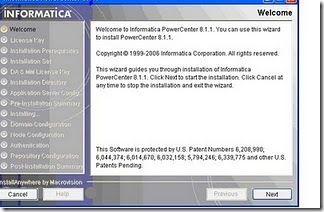A table in a data warehouse whose entries describe data in
a fact table. Dimension tables contain the data from which dimensions are
created.
Types
Slowly changing Dimension
SCD Type 1 -
The attribute value
is overwritten with the new value, obliterating the historical attribute
values. For example, when the product roll-up changes for a given product, the
roll-up attribute is merely updated with the current value.
SCD Type 2 -
A new record with the new attributes is added to the
dimension table. Historical fact table rows continue to reference the old
dimension key with the old roll-up attribute; going forward, the fact table
rows will reference the new surrogate key with the new roll-up thereby
perfectly partitioning history.
SCD Type 3 -
Attributes
are added to the dimension table to support two simultaneous roll-ups - perhaps
the current product roll-up as well as “current version minus one”, or current
version and original.
Rapidly changing Dimension
A rapidly changing dimension is a dimension whose
membership and attribute data may change with either high frequency or with
widespread scope, and is typically represented as a separate dimension related
to an existing regular or slowly changing dimension. The contents of an RCD are
updated far more frequently (monthly, weekly, even daily for some business
intelligence applications) than the dimension to which the RCD is associated.
Snowflake Dimension
There may be a need to take out some
data, to keep that in a separate table and link that table to the original
table.
Junk Dimension
While designing the fact table and dimension table from the
operational database, some attributes in the original database cannot be
discard. But they donot fit into the fact and dimension table.
In such
case, the options are,
- To discard them, which may result in the loss of
information.
- To put them in different dimension table which
unnecessarily increase the number of dimension
- To use junk dimension where in a junk dimension table is
created with the ‘junk’attributes.
Conformed Dimension
Conformed Dimensions are the Dimensions, which are common
to two cubes .say CUBE-1 contains F1,D1,D2,D3 and CUBE-2 contains F2,D1,D2,D4
are the Facts and Dimensions ,here D1,D2 are the Conformed Dimensions